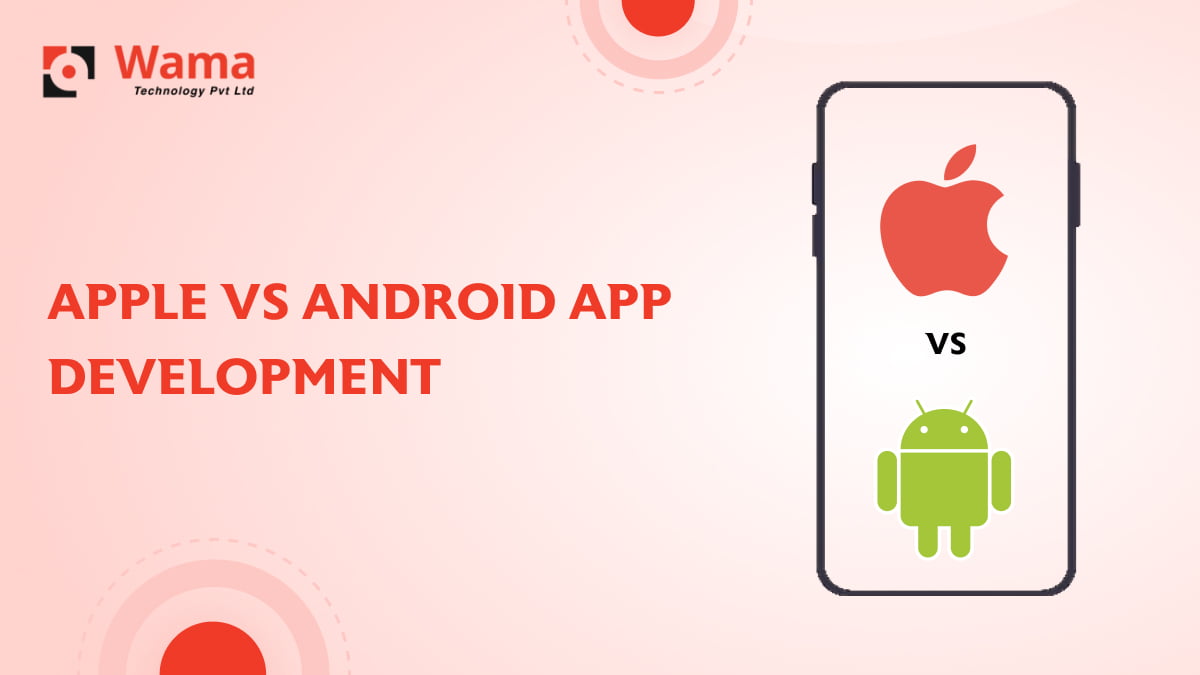In the contemporary digital landscape marked by rapid evolution, mobile apps hold immense significance in our day-to-day existence. When embarking on your journey into mobile app creation, you will encounter two dominant alternatives: Apple iOS and Google’s Android.
Making the right selection carries substantial weight. Below are the factors differentiating between Apple and Android app development to aid you in selecting the most suitable option for your distinct requirements.
Variety of devices
On the one hand, the multiplicity of Android devices is a huge benefit since it means there will always be work for a developer. Furthermore, you do not need to purchase any new equipment to begin working with this OS; you can write code on any operating system, including macOS, Linux, and Windows. However, in order to create for iOS, you will undoubtedly require Apple hardware.
However, the enormous number of Android devices is also a drawback since devices do not all perform the same, and the program must frequently be updated to the requirements of each gadget, with varying screen sizes and resolutions.
As a rule, Mobile app development for Android does not require complex calculations and very sophisticated logic. An unpleasant aspect of development is the need to support different devices.
It’s easier with iOS: the number of smartphone versions, screen sizes, and the operating system itself is limited, so making an application that works equally well on all devices is much easier than on other platforms.
Updates
All changes in the iOS operating system are transparent – the company annually releases detailed guidelines for application development and publishes them on its website.
When it comes to Android app design in india, development nuances may change, and not all libraries and answers on forums will be relevant.
Community
Android is an open-source platform (everyone has access to the source code) and a large, developed community: a beginner can get support or solve a problem by asking their questions on StackOverflow or GitHub.
iOS is a more closed ecosystem, and the community is predominantly English-speaking.
Post applications
A developer account on Google Play costs $25 one time. Applications are often published immediately and without the involvement of moderators. You must renew access to your developer account in the AppStore on a yearly basis for $99.
But there are some peculiarities: on Google Play, the application and account can be blocked without explanation, and technical support rarely responds vaguely and monosyllabically. In the AppStore, publishing an application may take a week—moderators check it manually—but technical support is faster.
There is also a difference in user behavior: it is believed that an Android user is not used to paying for an application or additional functions in it, so application authors mainly make money from advertising within it.
With iOS, the situation is the opposite: buying an application in the App Store is normal practice for the user. For instance, let’s consider an analytics and attribution system. On Android, developers may focus on offering free apps with ad-based monetization models, gathering valuable user data. Conversely, on iOS, users are more willing to invest in premium apps, making it a fertile ground for selling such analytics and attribution tools directly. Understanding these platform nuances is vital for app success.
What does an Android developer need to know?
The job requirements for Android app developers in india usually state that they must know XML and the Android SDK. Of the languages most often required, Java is often added to Kotlin.
Either way, knowledge of Java is a good start for a new developer because the language will teach you the basic concepts of object-oriented programming (OOP). This is an Android app programming methodology based on representing a program as a collection of objects. Knowing OOP, you can learn another language faster.
Also, a novice developer will need to study the file structure and operating principles of the Android OS.
What does an iOS developer need to know?
To develop on iOS, you will need knowledge of Objective-C and Swift. Nowadays, they mostly code in Swift, which is considered more functional.
You will need a computer with the macOS operating system to develop the application. Even if you don’t have it, you can still practice Swift code. The first alternative is to get Swift from the official website of the GNU/Linux language (operating systems based on the Linux kernel and GNU system libraries) (official packages for Ubuntu, CentOS, and Amazon Linux are available). The second option is to install Windows using the unofficial Swift for Windows package available on GitHub. However, you will need to purchase Apple equipment in order to construct the program.
Where to begin?
The first steps in mobile development look something like this:
- Master one of the programming languages. Depending on the OS, this is Java/Kotlin or Objective-C/Swift.
- Study the Android application development Guides or Apple Development Guidelines and try to write a simple application.
- Make a couple of prototypes in an online service for developing interfaces and prototypes, such as Figma, Adobe XD, or Sketch.
- Publish the application on Google Play or AppStore.
- Collect and post a portfolio on GitHub.
If you’re prepared to initiate a digital transformation journey, you can choose to collaborate with experts today for the best Android app development services and encounter the distinction.
Conclusion:
Choosing between iOS and Android for your mobile app development project requires careful consideration of various factors. Assess your target audience, project requirements, development resources, and revenue goals. iOS offers a controlled environment, a unified user experience, and higher revenue potential, while Android provides greater market share, customization, and global reach. Ultimately, the solution must align with your specific goals and project priorities.